Apple's iOS 17 update has some meaningful new accessibility features for people with disabilities —and that includes Personal Voice.
Personal Voice is a tool that uses machine learning to create a synthesized version of your voice, created by audio samples you record. It works with Live Speech (another accessibility feature that's new to iOS 17) to convert text into audio.
With Personal Voice and Live Speech, you can type out messages on FaceTime, or a call, and it will verbally say what you want in a voice that sounds like you. It's kind of like audio deepfaking yourself — except, according to Apple, you have full control because the machine learning is done locally on the device, which "keeps users' information private and secure."
It's entirely strange hearing an AI-generated version of your voice. But if you can get past that, it's a helpful tool that can help people fully express themselves. It's also beneficial if you end up losing your voice; Personal Voice can step in and speak on your behalf. Here's how to set up and use Personal Voice.
SEE ALSO: 17 iOS 17 features we're very excited aboutBefore you get started with Personal Voice, you should know that it takes a while to set up. We'll get to the timing breakdown later, but it takes 15-20 minutes to train the model, plus several hours to process the voice, so make sure you have time before committing.
Go to Settings > Accessibility > Personal Voice (in the Speech section). In Personal Voice, tap "Create a Personal Voice."
 Find Personal Voice in Accessibility Credit: Apple
Find Personal Voice in Accessibility Credit: Apple  Tap "Create a Personal Voice" to get started. Credit: Apple
Tap "Create a Personal Voice" to get started. Credit: Apple Next you'll be guided through the instructions. You'll be prompted to record 150 phrases out loud in a quiet place. You must speak naturally and hold your device 6-12 inches away. (Keep in mind that you can pause between phrases, or save and close it, allowing you to come back to the setup process another time).
 Apple gives you an overview of creating and using Personal Voice Credit: Apple
Apple gives you an overview of creating and using Personal Voice Credit: Apple  Follow the instructions to get the best recording. Credit: Apple
Follow the instructions to get the best recording. Credit: Apple After you name your Personal Voice, you'll be asked to check the sound quality before continuing.
 Before you start recording, check the sound quality. Credit: Apple
Before you start recording, check the sound quality. Credit: Apple Once you're good to go, it's time provide audio samples by reading out 150 phrases. Yes, you read that correctly —150 phrases. The phrases are a combination of questions and statements that vary from historical facts to random snippets of text. All of this is designed to capture the full range of your voice in different contexts and intonations, hence why you need to provide so many audio samples. This is the step that takes about 15-20 minutes, depending on pauses and reading pace. It goes by quickly, and the phrases are weird and random enough to keep things interesting.
 One of many, many phrases to be read aloud. Credit: Apple
One of many, many phrases to be read aloud. Credit: Apple  At least the phrases are somewhat entertaining. Credit: Apple
At least the phrases are somewhat entertaining. Credit: Apple Now that your performance is done, it's time to let the machine learning do its thing. Click continue when you've finished recording and move on to preparing your Personal Voice. To do this, your iPhone needs to be locked and plugged in. In locked mode, it will show that your Personal Voice is still processing and you'll receive a notification when it's ready.
And now, you wait. I started the process around noon. When I checked on it at around 8 p.m., it was done. I used a secondary iPhone, so I had the luxury of leaving it untouched for several hours. But since that isn't realistic for most people, set it up before bed and let it process overnight. This about how long Apple says it takes, although it may take longer.
 Your iPhone has to be plugged in and locked in order for Personal Voice to process. Credit: Apple
Your iPhone has to be plugged in and locked in order for Personal Voice to process. Credit: Apple Once Personal Voice is set up, start using it by adding it to the collection of voices in Live Speech. Go to Settings > Accessibility > Live Speech (also in the Speech section). From here, toggle on Live Speech. On the same page, tap under Voices. Your Personal Voice will be the option to choose at the top. Tap your Personal Voice to select it from the list.
 Toggle on Live Speech to add your Personal Voice to the collection. Credit: Apple
Toggle on Live Speech to add your Personal Voice to the collection. Credit: Apple  Choose Personal Voice out of all the voice options. Credit: Apple
Choose Personal Voice out of all the voice options. Credit: Apple To use Personal Voice, you'll need to enable Live Speech. Do this by triple-clicking the side button. A window on the bottom of the screen will show up, prompting you to type a message. When you press enter, you'll hear an AI-generated version of your voice. You can do this any time to test it out as well as when you're on FaceTime or a phone call.
 Type out what you want to say and Personal Voice will say it, sounding like...you. Credit: Apple
Type out what you want to say and Personal Voice will say it, sounding like...you. Credit: Apple Topics Apple iOS Accessibility
 Google Pixel brings back popular camera features in new update
Google Pixel brings back popular camera features in new update
 Three Writing Rules to Disregard by Benjamin Dreyer
Three Writing Rules to Disregard by Benjamin Dreyer
 Revisited: Watson and the Shark by Elizabeth McCracken
Revisited: Watson and the Shark by Elizabeth McCracken
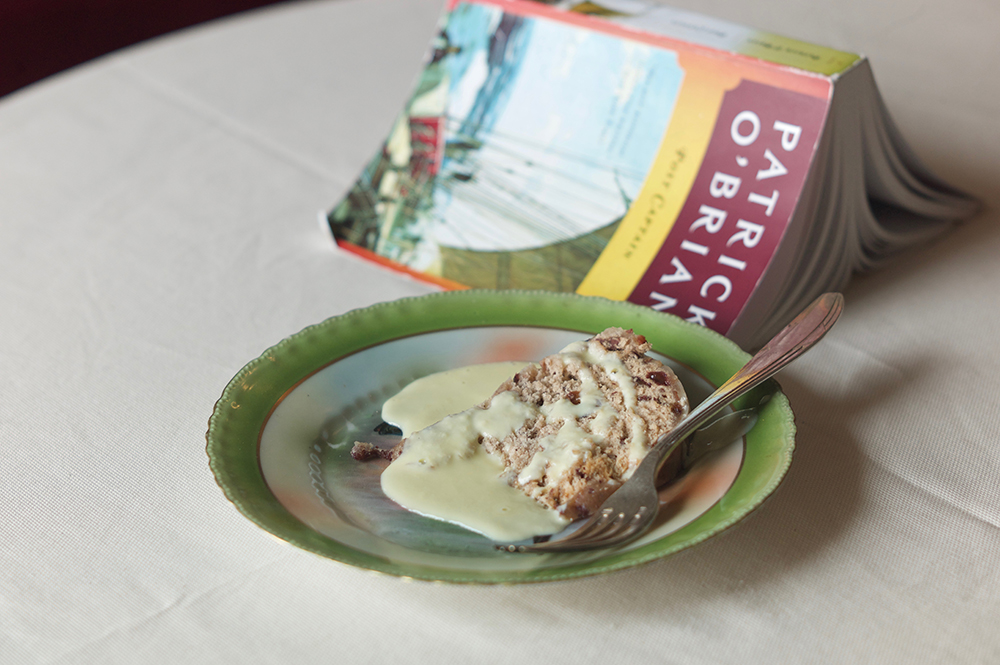 Cooking with Patrick O’Brian by Valerie Stivers
Cooking with Patrick O’Brian by Valerie Stivers
 Poetry Rx: You Are a Threat Loving Yourself by Sarah Kay
Poetry Rx: You Are a Threat Loving Yourself by Sarah Kay
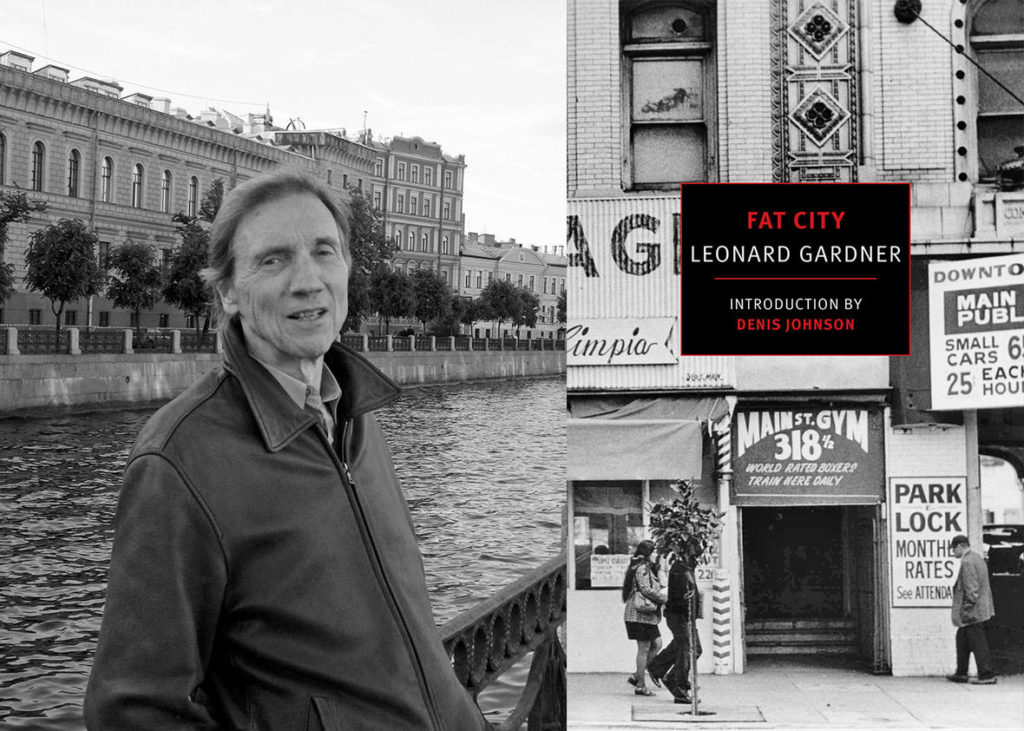 'Fat City,' Fifty Years Later: An Interview with Leonard Gardner
'Fat City,' Fifty Years Later: An Interview with Leonard Gardner
 How to watch UW vs. Oregon football livestreams: kickoff time, streaming deals, and more
How to watch UW vs. Oregon football livestreams: kickoff time, streaming deals, and more
 Best Amazon deal: The DJI Power 1000 is just $549
Best Amazon deal: The DJI Power 1000 is just $549
 NYT's The Mini crossword answers for December 1
NYT's The Mini crossword answers for December 1
 Wordle today: The answer and hints for February 13, 2025
Wordle today: The answer and hints for February 13, 2025
 Best appliance deal: TerraFlame S'mores Roaster on sale for $41.99 at Walmart
Best appliance deal: TerraFlame S'mores Roaster on sale for $41.99 at Walmart
 Redux: The Seismographic Ear by The Paris Review
Redux: The Seismographic Ear by The Paris Review
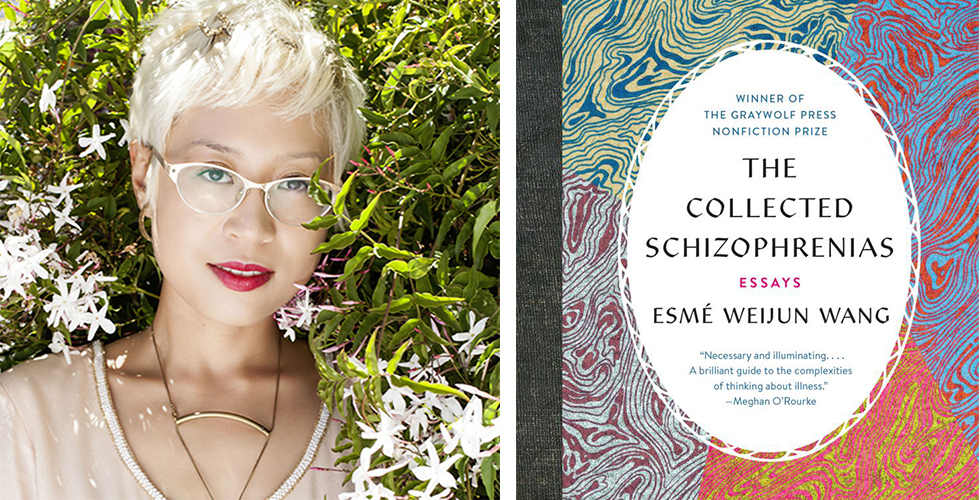 Schizophrenia Terrifies: An Interview with Esmé Weijun Wang by Marta Bausells
Schizophrenia Terrifies: An Interview with Esmé Weijun Wang by Marta Bausells
 Hands on with Lenovo's 'rollable' display laptop at CES 2025
Hands on with Lenovo's 'rollable' display laptop at CES 2025
 iOS 17.1.2 features: What's coming to your iPhone?
iOS 17.1.2 features: What's coming to your iPhone?
 Novels Defeat the Law of Diminishing Returns by César Aira
Novels Defeat the Law of Diminishing Returns by César Aira
 Femtech startup launches digital period pain clinic
Femtech startup launches digital period pain clinic
 A new Pope has been chosen. Here's what his X posts say about him.
A new Pope has been chosen. Here's what his X posts say about him.
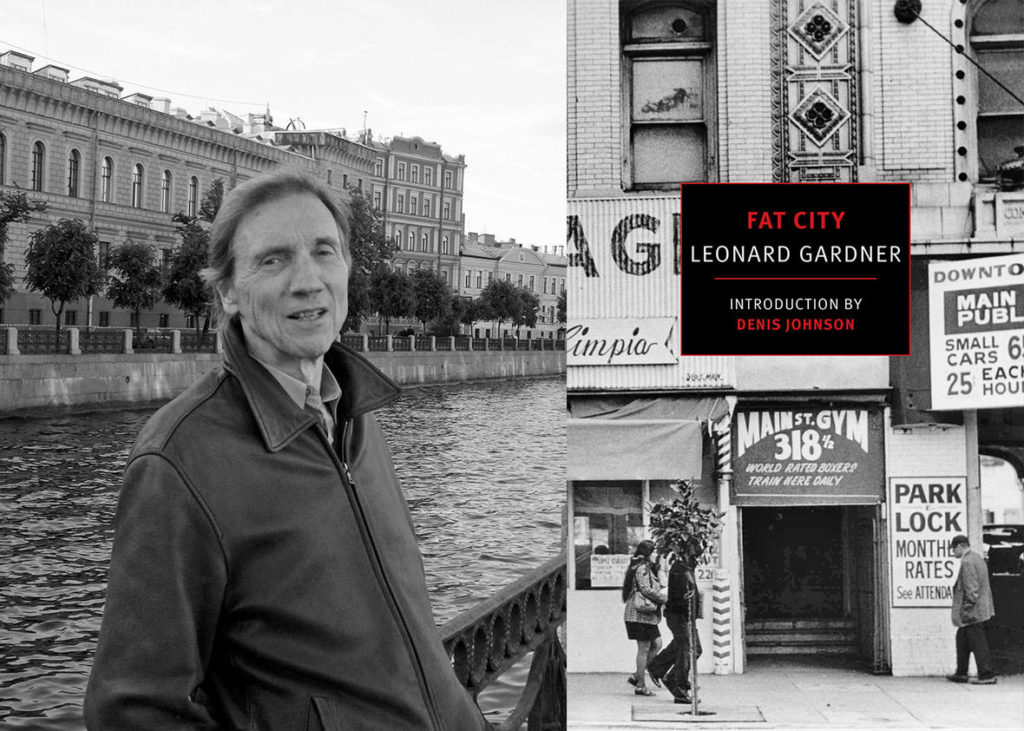 'Fat City,' Fifty Years Later: An Interview with Leonard Gardner
'Fat City,' Fifty Years Later: An Interview with Leonard Gardner
After Tinder murder trial, acquitted man paid for cringeSpotify is urging listeners to vote with a message from Barack Obama30 'Game of Thrones' episodes you need to watch before Season 8Amy Schumer: people who don't vote are "steamy dumps"Text glitch directs thousands of people to wrong polling stationsWhy so many people type 'lol' with a straight face: An investigationApple snags top AI researcher from GoogleWatch Solange protest as Beyoncé and their mom pick her up like a tiny babyText glitch directs thousands of people to wrong polling stationsSpotify is urging listeners to vote with a message from Barack ObamaThe most relatable animals on Netflix's 'Our Planet' in GIFs4 big things to know about California's strange earthquake drought'CU in the NT' is quite possibly the wildest tourism slogan everFBI basically says 'my bad,' clears Clinton in latest email investigationFootballer's school talk on internet security ends in a porn screeningWatch Solange protest as Beyoncé and their mom pick her up like a tiny babySamsung sees big profit loss in Q1 2019 due to declining chip salesWhat is Cleganebowl and why are 'Game of Thrones' fans hyped for it?Trump held up a mask of his face at Florida rally and said it had nice hairThe internet is reeling after battle between a penguin and its mate's side penguin Loot boxes recommended for 'comprehensive review' in Australia One of those naked Trump statues could be yours All the 'Game of Thrones' theories from 'Fire and Blood' Solving the 'black box' problem: Learning how AI makes decisions 10 gift ideas for 'The Simpsons' fan in your life Huawei Nova 4 will have 'hole punch' selfie camera instead of notch Jordan Peele is working on a 'Candyman' sequel and frankly we need this now 'Miles' the dibbler is cute, but he also marks a major breeding milestone Google CEO set to testify in front of Congress on Dec. 5 'Game of Thrones' reunion special is official Now any rich idiot can run their own Bird scooter empire 8 things we learned on the set of George R.R. Martin's 'Nightflyers' Marriott data breach affects 500 million Starwood customers You can now buy a talking fish with Amazon’s Alexa voice assistant This little dog is a bigger soccer fan than you Jon Stewart interviewing Stephen Colbert is just as much fun as you're hoping Facebook users raised most amount ever on Giving Tuesday Starved for attention, banned Twitter troll handcuffs herself to the company’s NY office doors Apple is temporarily increasing the iPhone trade Amazon buyers mistake doll
1.4628s , 10184.421875 kb
Copyright © 2025 Powered by 【A Married Woman Next Door Who Raises Three Waters (2019)】,Wisdom Convergence Information Network